You can only send your web push notifications to browsers that support web push- thankfully that is the majority of them (you can see the full list later on). Getting started is as easy as installing a web push provider on your website. Depending on the service you use this can either be done by the use of a plugin if you use a platform like WordPress or Shopify, or can be handled by manually adding some code to your website.
You can be up and running with web push in just a few simple steps:
0. Install a Plugin/App Installing a plugin or app will automatically integrate web push to your website.
1. Install a JavaScript Tracking Code If no plugin/app is available, you can manually add the javascript tracking to to the end of the body tag on your website.
2. Upload the Service Worker File If no plugin/app is available, you can manually upload the service worker file directly to the root of your website.
3. Setup the Opt-in Prompt Setup the opt-in prompt to allow visitors to subscribe to your push notifications.
4. Create User Segments Create user segments for targeted campaigns including page views, device information, geo-location, user attributes, events, and more.
5. Send Targeted Push Notifications Send highly targeted, personalized web push notifications to your subscribers.
A user must opt-in before you can ever send them a push notification. Once they agree, they instantly become a web push subscriber. At that point, you can begin sending them notifications whenever you want. Your web push provider will then gather useful information like what pages a user clicks on, if they leave items in their shopping cart, or if they sign up for your newsletter. This information can help you form useful segments, or groups of people, that you can send notifications to.




















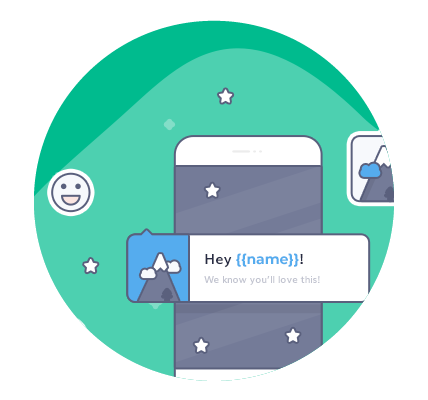







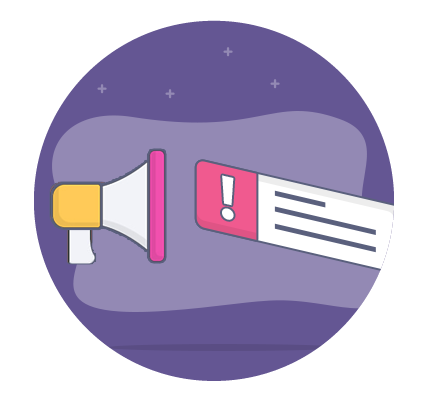


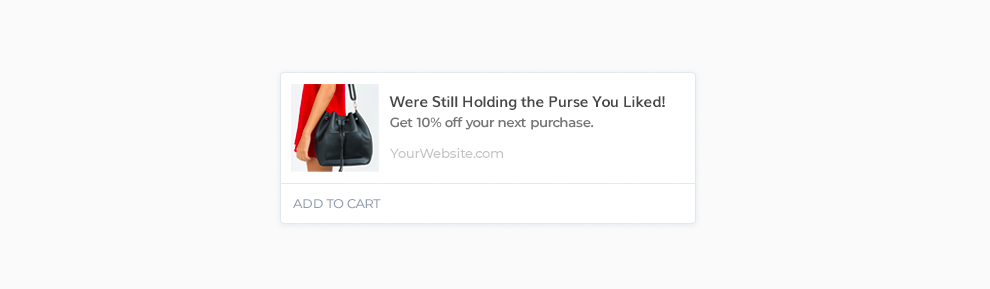



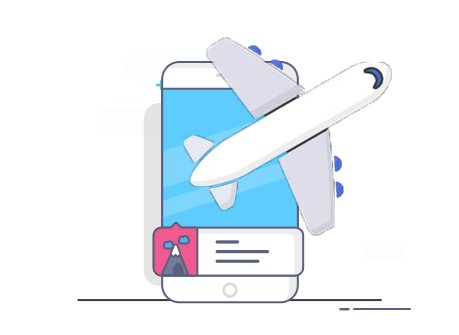
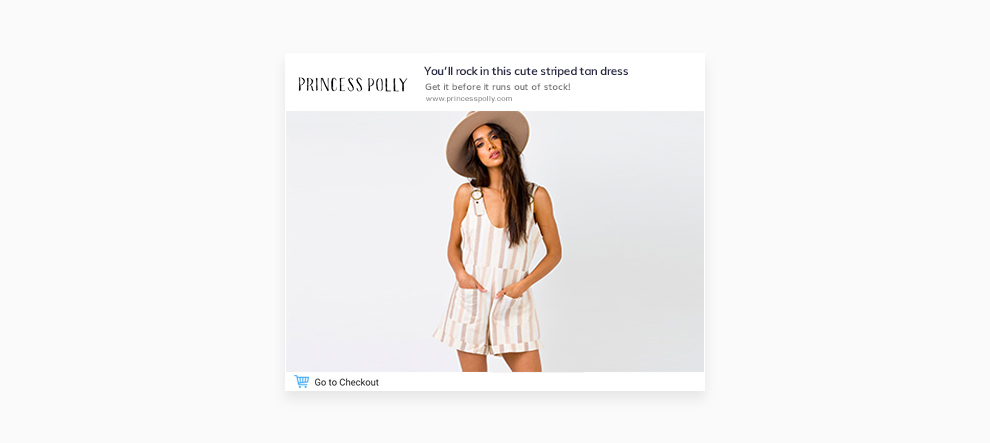
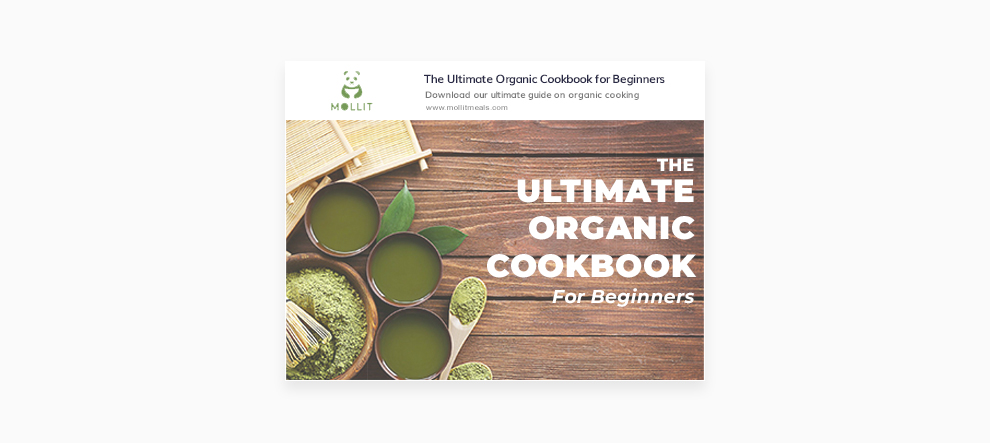
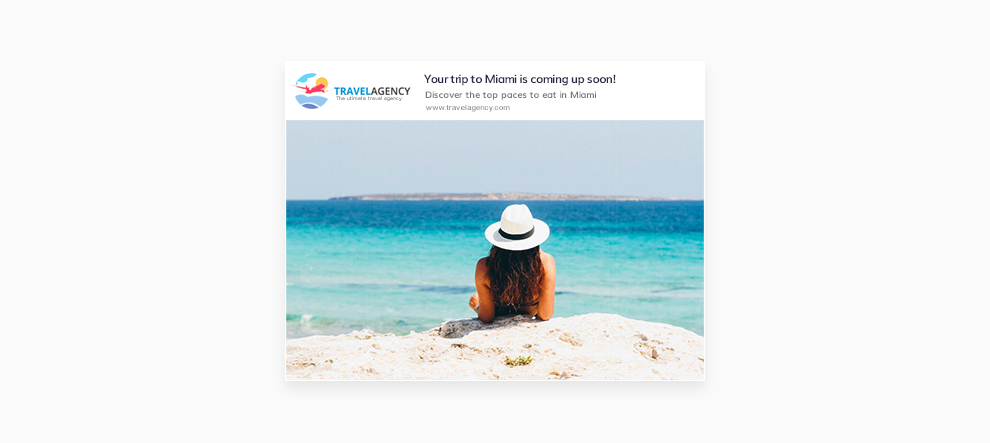


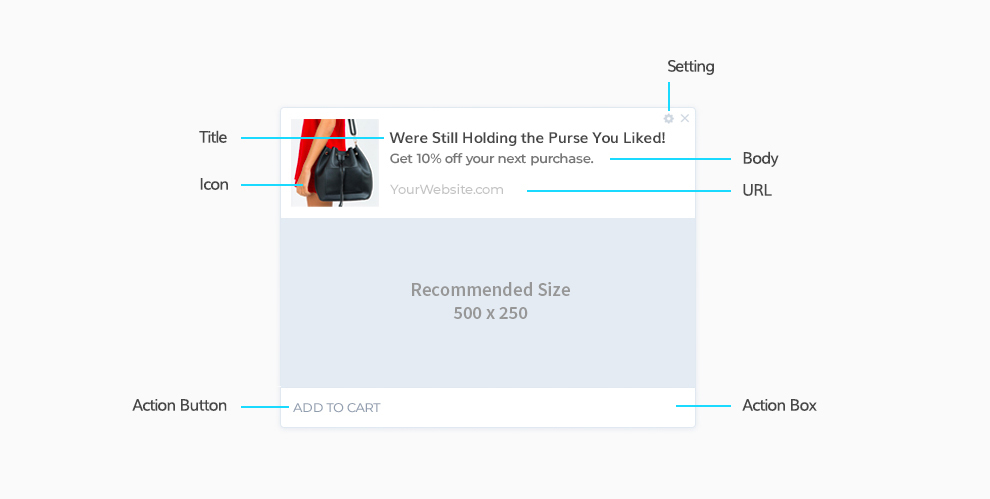
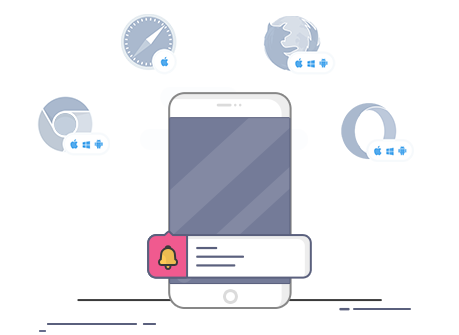

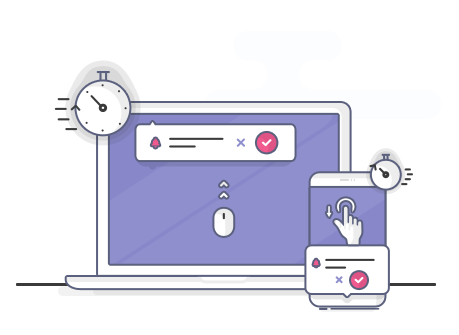
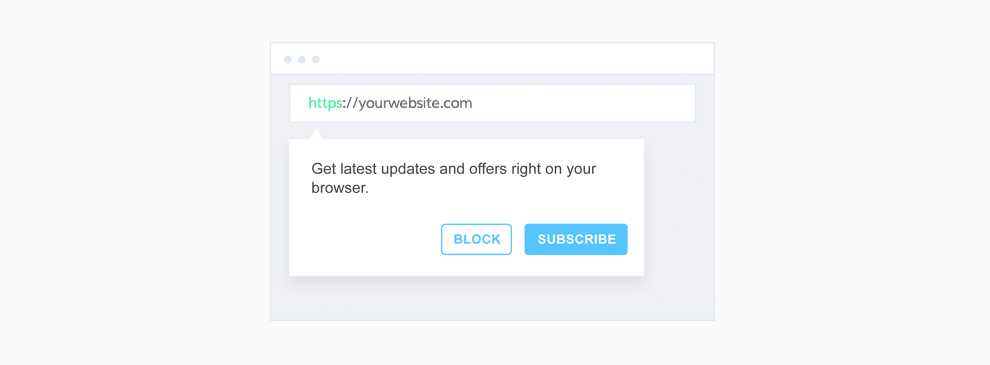
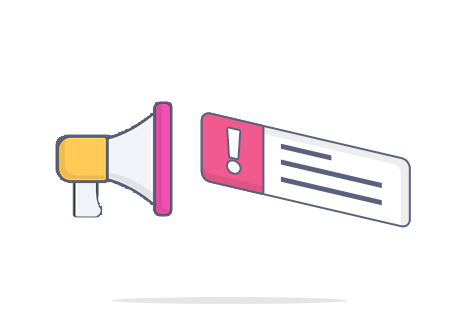
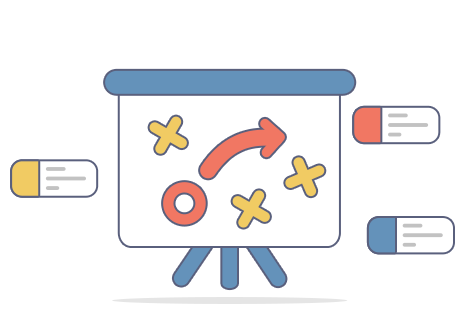
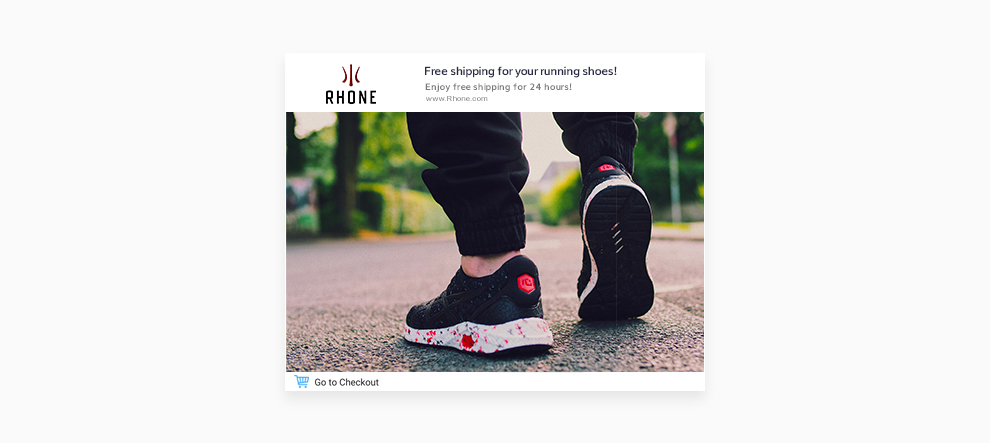
 Serious about security & privacy
Serious about security & privacy  Your subscribers, your data
Your subscribers, your data 