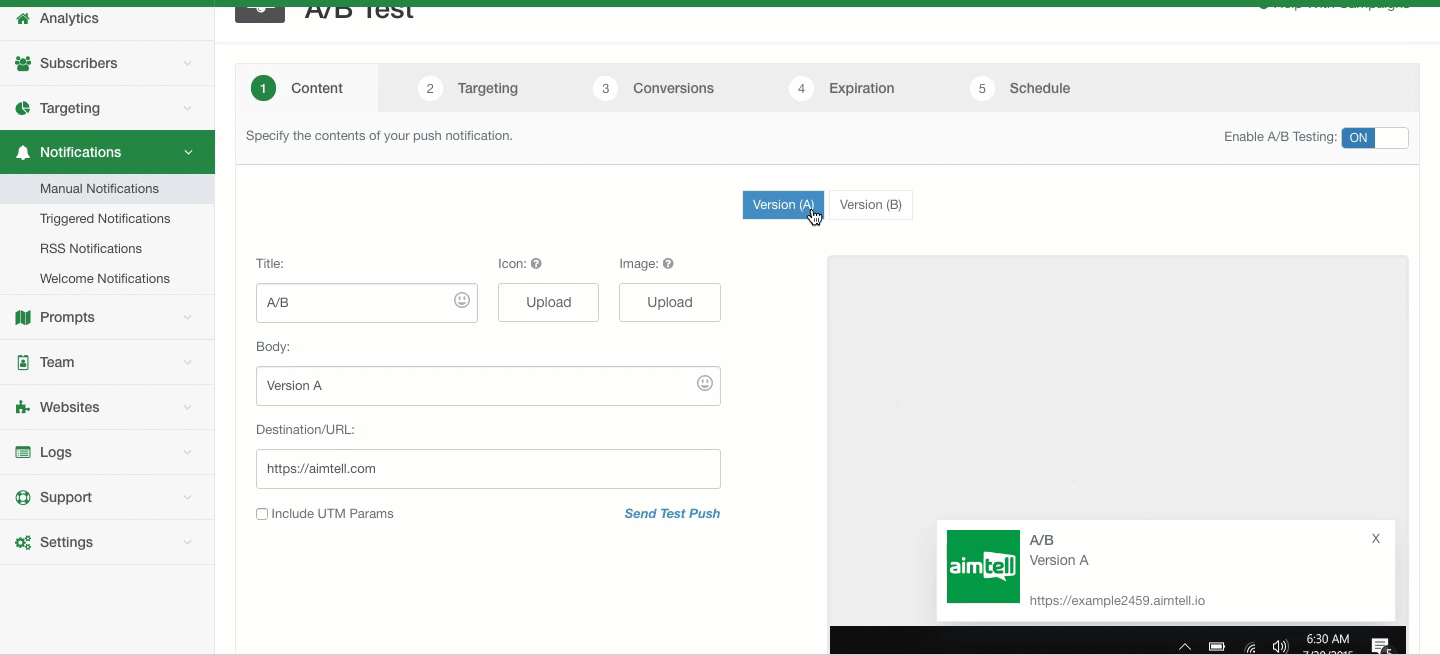A highly requested feature from our users, we are so excited that you are now able to A/B test your push notifications! A/B (or split) testing is one of the best ways to improve the success rate of marketing campaigns, landing pages, websites, social media posts, and now, your web push campaigns!
As you probably already know, A/B testing involves testing two versions of something in order to see which performs better. In this case, you are now able to test two versions of a web push campaign to see which performs better- which may be an improved click through rate or increased conversion rate. All you have to do is create two versions of a campaign and choose your segments. We will handle splitting your campaign 50/50 across the users you are sending to in order to run the test.
Enabling A/B Testing
Setting up an A/B test is incredibly easy. Head to your dashboard and create a new campaign as you always would. You’ll notice a blue toggle at the top right of your screen that says ‘Enable A/B Testing.’ Turn this toggle on in order to set up two versions of your campaign.

In order to run a true split test, we recommend only changing one aspect of your web push campaign- such as your icon, title, or large image. If you change more than one element, you won’t be able to draw a solid conclusion as to what caused the change in your results. However, you are free to change as many elements as you want. Simply set up your first campaign (Version A) and then click on Version B to set up the second version.
The rest of your campaign creation stays the same. Choose your segments, set up conversion tracking or an expiration time if you like, and finally schedule your campaign.
Analyzing Your Results
Once your campaign sends you can easily view your results. Click ‘View Results’ next to your campaign to see the statistics from your split test, which includes all the campaign analytics you are used to seeing. Your results are now split into two and you can easily toggle between the two to see how each campaign version performed.

Did changing your custom icon result in a higher click through or conversion rate? Perhaps an improved headline or call to action did the trick? While there are plenty of guidelines to follow when building your content marketing strategy, the truth is that what will perform best depends on your specific audience, and the only way to figure that out is to test it!
Other Updates
This latest update also includes a few smaller improvements we want to clue you all in on:
Click Pacing: We’ve added a new piece of data to your campaign results. Check out your click pacing to see how quickly your subscribers click on your campaigns.
RSS Custom Icons and Large Images: You’ve now got the ability to add custom icons and large images to your RSS feed campaigns.
Quick Add/Edit Attributes: There’s now two new options available to you while viewing a subscriber’s custom attributes. You now have the option to manually add an attribute or to edit the value of an existing attribute.
As always we hope you enjoy these new features, and in particular we hope you make use of the new A/B testing feature and as a result are able to improve the performance of your web push campaigns.
Are there any other features you’re hoping to see come to Aimtell? Let us know by commenting below or sending us a message. New to web push? Start your free Aimtell trial now or take a look at our beginner’s guide to web push notifications.
Tags:
a/b testing*, click through rate, product feature, split testing, web push notifications.