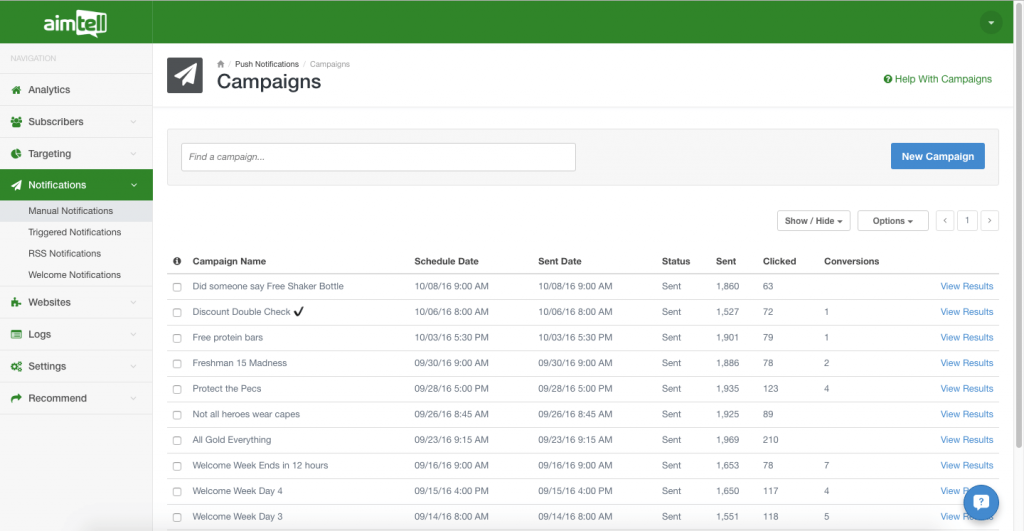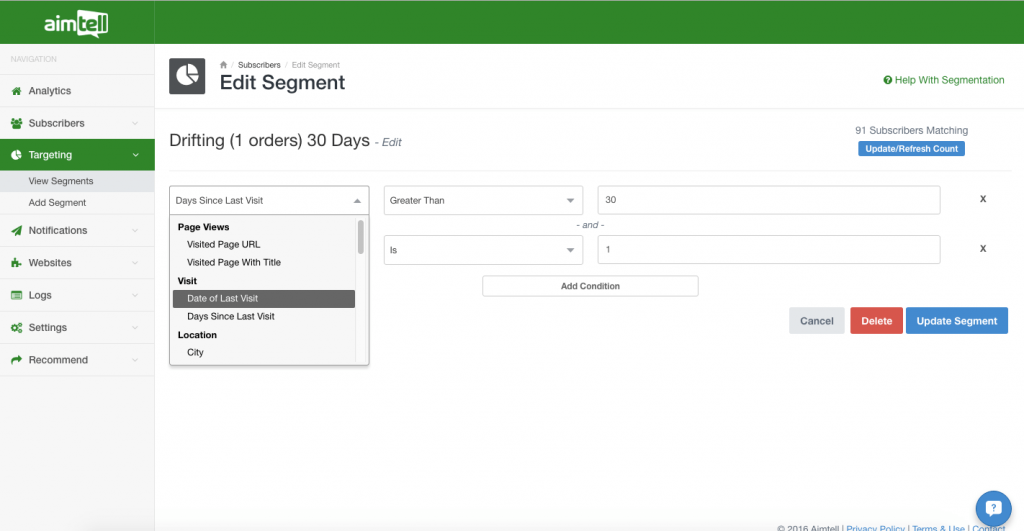Today marks another great release date, packed with tons of new features and improvements. So, let’s dive right in!
New: Conversion Tracking
Starting today users on the Basic and above plans will not only be able to see how many notifications were sent or clicked, but also how many conversions and sales resulted directly from these notifications!

You’ll be able to view these conversions directly from the campaign overview tab as well as the campaign results.
The conversions/sales are automatically tracked for all of our Shopify users, no extra set up needed. In fact, we’ve been monitoring conversions for you automatically for several weeks, so you should be able to log in and see them right away. For campaigns that did not have any conversions or were sent before September, the conversion field will be empty.
Heads up: within the next week or two we will be releasing the ability for users to set their own conversion logic. This will allow you to mark conversions based on any event that your subscribers complete. Additionally, our conversion tracking is fairly strict right now and will only trigger when users clicked your notification and purchased that same visit/session – so there may be some underreporting. We will be adding the option to change conversion windows shortly.
Updated: Campaign Reporting
Alongside our conversion tracking release, we’ve also added some big improvements to our campaign results section. In addition to a clean, new look you can now also quickly view the total number of notifications sent, clicked, and number of conversions made. For those who are eligible to view conversions, you can even get a detailed list of each specific conversion!

Updated: Simplified Segmentation Generator
One of the most powerful features of Aimtell is the ability for users to create custom segments of their subscribers. These segments often included things like “viewed X page”, “purchased Y product,” or any combination thereof.
After listening to your feedback, we found that many users found our segmentation tool a bit difficult to get used to. As a result, we are excited to announce we’ve not only improved the performance of the generator, but also made it dramatically easier to use.

New: API Notification Logging
As a result of our recent Zapier integration, we’ve seen an increasing number of users using our API. Previously, the reporting left users a little in the dark and unable to see the results of their calls outside of a basic “notification queued”.
Well, starting today you’ll notice a new option in the logs, “API Notification Logs”.
These logs will help record any notifications sent via our API including information on when the push was sent, whom it was sent to, whether it’s been processed and even results of how many notifications were delivered.
Wrapping Up
This was a pretty big update and we want to give thanks to all those involved. Many of these updates were inspired directly from feedback of our users so if there are updates you’d like to see please send us an email or leave a comment below!
Tags:
conversion tracking, digital marketing, improved reporting, product feature, simplified segmentation tools, web push notifications.