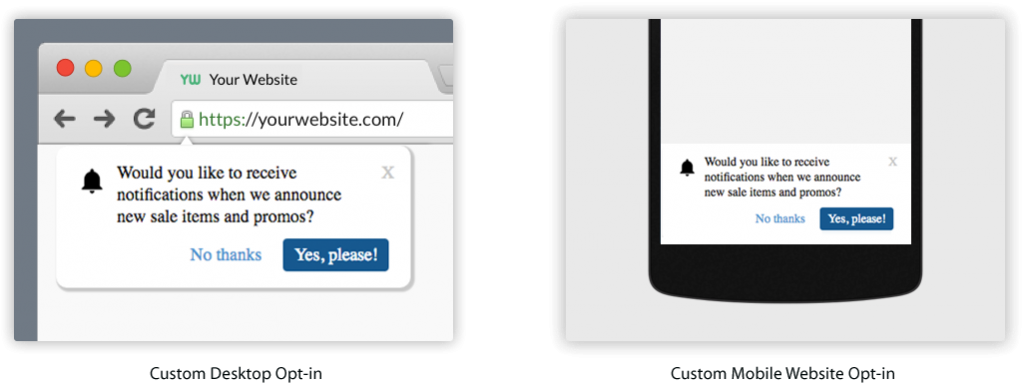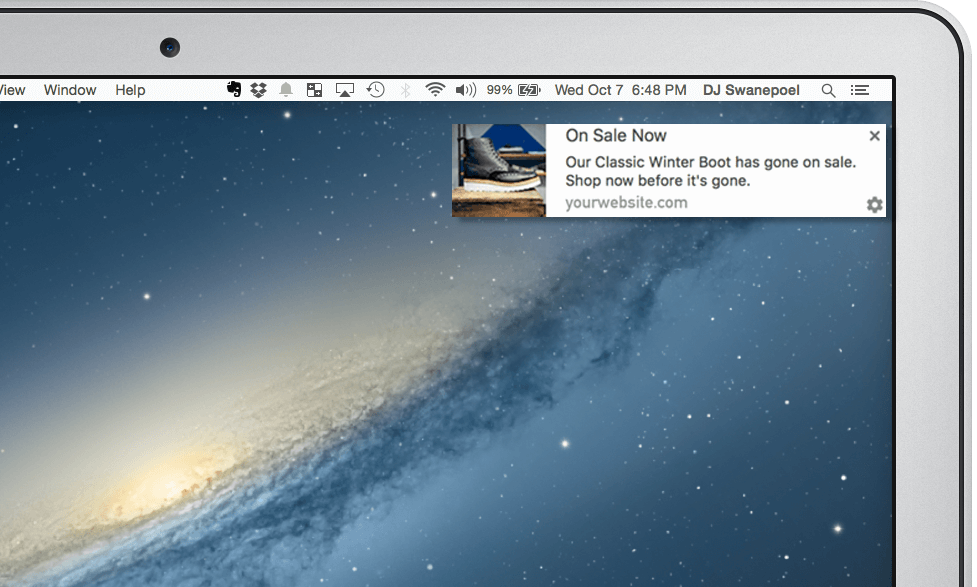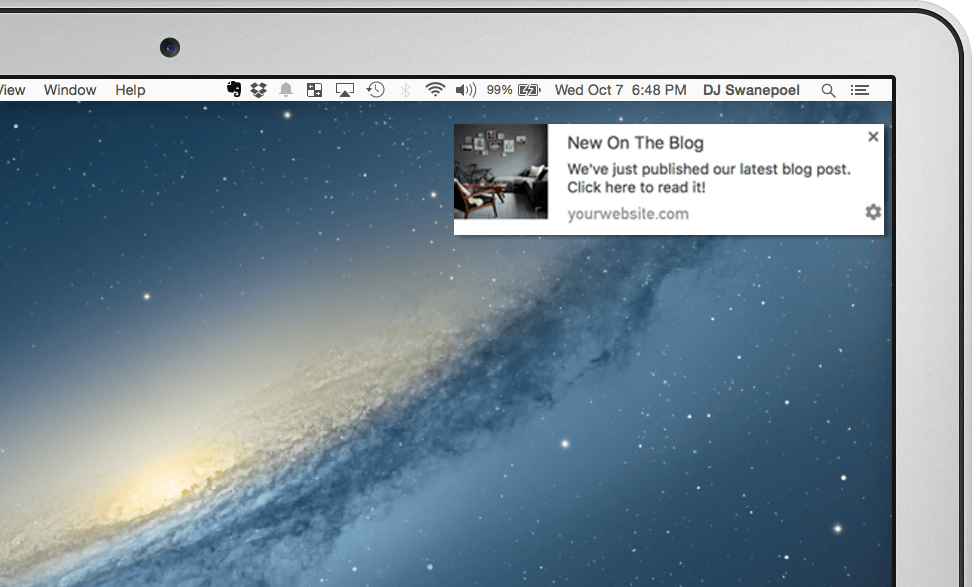The power of the web push notification has become undeniable. Having been around for a few years now, marketers and users alike see the benefits that this platform has. In a crowded sea of emails and social media posts, web push notifications rise to the top as a fresh way to interact with users.
But, sadly, for every great web push campaign that is out there, there are several others that miss the mark. Just like with any marketing venture you take, there are do’s and don’ts that you need to pay attention to. Web push notifications are not a silver bullet; they will not save your marketing strategy just by virtue of being there. A great web push campaign can engage and retarget your audience, but a poor campaign can have the reverse effect.
Part of what make web push notifications so great is how easy they are to create and send. We won’t get into that now, but be sure to read our Beginner’s Guide to learn all about creating and sending campaigns. However, with this ease of use comes the potential for making mistakes. Here are five of the most common mistakes we see, along with our suggestions on how to fix them.
You don’t test your opt-in prompts

Before you can start sending push notifications to people, they first have to subscribe. Thankfully, the opt in process is incredibly easy, as seen in the image above. A user only needs to press one button, ‘allow,’ and they become a subscriber. However, they can just as easily press ‘block,’ which results in a missed opportunity for you.
Instead of leaving this process up to chance, take advantage of certain tools that will help you create the best opt in process for your brand. If you are struggling with low opt in rates, it can be incredibly frustrating. It doesn’t matter how great your campaigns are if users don’t opt in, as they will never see them.
How to fix it: A/B test your opt-in prompts
Thankfully, you have control over your opt in prompts. Our custom opt in prompts allow you to create your own copy that displays instead of the standard message. This gives you an opportunity to test certain messages that may help persuade a user to go ahead and subscribe.

Above is an example of a custom prompt you may wish to utilize, but you can customize yours to say anything you like. By alerting users of the value of your messages, such as announcing special events like sales and promotions, you can help further persuade someone to opt in. You can learn more about custom prompts here.
Our prompt management tools also give you control over your opt in prompts by letting you decide which page of your website will display your opt-in prompt. For example, you may not wish to send the prompt when a user first lands on your home page, but would prefer it to trigger once they have navigated to a deeper page on your website. You can even decide to display your prompt when a user selects a certain link or image on your site, which you can learn how to do by clicking here.
What works for one brand may not work for another, so our recommendation is to A/B test various opt in prompts. Our reporting tools lets you monitor opt-in rates over certain periods of time. Use this function to see how various prompts work for you. Perhaps a custom prompt works better for you, or maybe the standard prompt gives you greater success.
Simply login to your dashboard to view your analytics and see what works best for you.
You create broad campaigns

If your campaigns deliver a broad, seemingly useless message, your customers are not going to be thrilled. Take the above example- ‘Shop our latest styles now.’ Maybe this is alerting users that you have new items for sale? Maybe not? The message isn’t clear, it isn’t relevant or personalized in any way, and it simply won’t result in a lot of engagement or click-throughs.
Customers expect the ads they encounter to be personalized, and in fact 63% of customers actually become annoyed when brands continue to utilize generic broad ads instead of ones that are more relevant. While it is easier to craft these generic campaigns, in the long run they may actually damage your brand’s reputation and will certainly annoy your customers.
How to fix it: Create custom segments for your campaigns
Don’t rely on those broad messages. Instead, create personalized campaigns that will be more relevant and useful to your audience. There are two main ways to create personalized campaigns: one is to create triggered campaigns, and the other is to utilize custom segments.

Users receive triggered campaigns as a result of an action they take at your website. To begin with, you may send a welcome notification, like the example above, to any new user that subscribes. Sharing a discount code or other offer is a great way to say thank you to your new users and reward them for subscribing.
You may set up other triggered notifications as well regarding a user’s site behavior. Alert them when an item they purchased has shipped or been delivered, for example. These messages are highly relevant and useful and are incredibly easy to set up. Click here for more info on setting up triggered campaigns.
Segments are another way to create campaigns that are far more relevant to your audience. A segment is simply a group of people that you can send a message to. By smartly grouping people together based on their similarities (for example, their geographic location or items they have looked at on your website), you can craft smarter campaigns that will have a much greater impact than broad messages sent to everyone.

For example, you may send a notification that an item at your store has gone on sale. Send this message to a segment of users who have previously looked at this item before, as they are more likely to purchase when compared to another user who has had no engagement with the item previously.
You might also send a message to a segment of users who have not visited your site in over a week. This segment will automatically update as users visit your website and you can set up a message to automatically send each week to those users who have hit the 7-day mark.
You can track all sorts of user behavior to help build your segments. To learn more, click here.
You don’t have good copy
Having bad copy can be detrimental to the success of your web push campaigns. You not only need your messages to be relevant, they also need to be compelling. Remember, these messages should inspire a user to take action and return to your site. If your messages are confusing, too long, or simply boring, your users will lose interest.

In the above example, the message is too long and looks cluttered. The title and body of the message are competing and the copy isn’t particularly eye catching. These messages are far less effective than those with better copy.
How to fix it: Create short, compelling messages with clear CTAs
Your campaigns should be as short and to the point as possible with a clear message. If you are running a sale, that is a great time to send out a message. How you phrase the message, however, will greatly impact how many users click the message and actually shop your sale.

This sales campaign is much better than the previous example. You know there is a sale, what the sale is, and there is a sense of urgency created by the short length of the sale. Creating this urgency inspires users to click, as they don’t want to risk missing out on something great. This is a marketing tactic used time and time again- because it works.
Another way you can improve your copy is by including emojis, as the above example also does. People respond well to messages with emojis, and in fact a recent study on their usage in mobile push notifications revealed an 85% increase in open rates when a notification included an emoji.
You deliver messages at the wrong time
Would you want to be woken up in the middle of the night by a push notification? We highly doubt it. Not only do you not want to annoy users by sending notifications at inappropriate times, you also don’t want to send messages at times that simply don’t make sense.

Take the above example. Say you run a content based cooking website. The notification seems fine…but say it delivers to your audience at 4 in the afternoon. All of a sudden it loses its relevancy and feels out of place. This is exactly what you want to avoid with your campaigns. Details like timing can make your messages instantly lose their credibility.
How to fix it: Schedule messages according to time zones
Instead, take timing into consideration when planning your campaigns. If you run a campaign that you want people to view in the morning… be sure it actually delivers in the morning. Something you also need to keep in mind is that your audience do not all live in the same area. Scheduling a message to deliver at 9 a.m. your time can easily result in a message being delivered at 3 p.m. to others.
The best way to avoid this issue is to schedule messages according to time zones. That way, all your users can receive your messages at the time you intend for it to arrive. This is equally important for time sensitive messages that have a clear end date. If you run a flash sale for 4 hours, you need the campaign to deliver at the beginning of that window. A difference of a few hours may not matter for certain campaigns, but for others, it couldn’t be more important.
You send too many notifications
Finally, a huge mistake that far too many brands make is that they simply send too many messages to their audience. People are already dealing with message overload due to the overwhelming amount of content on the Internet. The last thing you want to do is annoy your audience by sending too many messages. If you are sending multiple messages each and every day, it is highly unlikely that each one is relevant and useful to the people receiving them.
Just as we said at the beginning, as easy as it is for users to opt in to your messages, it is just as easy to opt out. If a user gets annoyed or overwhelmed by your messages, you can be sure that they will unsubscribe. This doesn’t just result in a lost subscriber, but may likely also result in a lost customer.
How to fix it: Send fewer, more relevant messages
Don’t just send fewer messages, but make sure the ones you do send are of high quality and are relevant to your audience. Combine all the tips we have laid out for you to craft better messages that will be well received by your audience.

For example, create a segment of users who have previously viewed your blog. When you publish a new post, alert those users. Because of their previous interest in your content, they are more likely to respond positively to a notification about new posts from you.
There is no one right answer as to how many messages are too many. This requires you to use your best judgment and adjust your strategy as you go. Sending several messages every day is far too much. However, sending one message per month may very well be too little.
Keep all these tips in mind and you will have much greater success with your web push notifications. Have any other tips we forgot to share? Please let us know by leaving a comment or dropping us an email.
Click here to start using Aimtell.
Tags:
business mistakes, digital marketing, ecommerce, web push*, web push notifications.