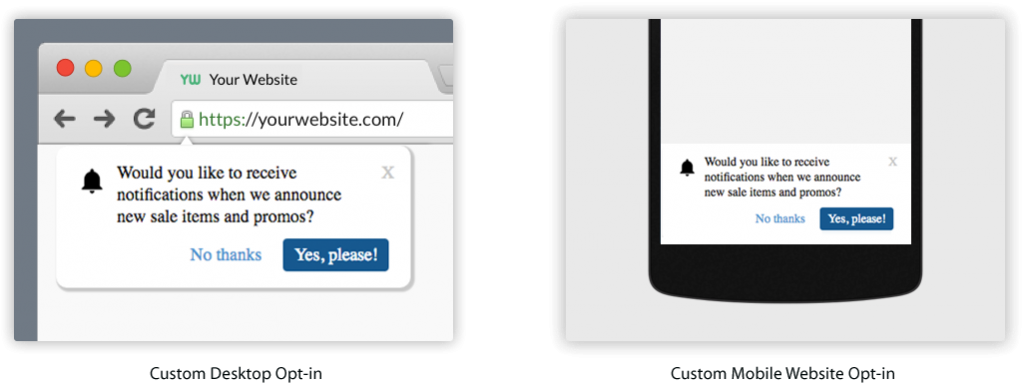This week we are happy to introduce an exciting new feature that a lot of you have been asking for: customizable opt-in prompts. Before now, you only had the option of showing the native prompt on your website. That’s all about to change!

With our new feature, you can create custom prompts that will show up in place of the native ones. What does this mean for you? Most importantly, you will have a new opportunity to give your audience a reason why they should subscribe to your push notifications. You may already have information on a certain section of your website, but you run the risk of your audience not seeing it.
With these new prompts, you can put your best reason right there in the prompt where all users are guaranteed to see it. We know you work hard to create engaging push notification campaigns, and we are sure this feature will help you gain more subscribers.
If you are wondering what these new notifications might look like, here are some example custom opt-in prompts to give you some inspiration.

As you can see, these new custom prompts also work for both desktop and mobile devices. You have the power to decide on the headline, body text and button text, as well as the font and button colors.
Keep in mind that we also have our Prompt Management option which gives you the power to decide which page of your website will display your opt-in prompt. You may also have multiple prompts and you can use this feature to determine which page shows which prompt. For more help with prompt management, read our walkthrough here.
This new feature is all about giving you more control over your push notifications. As always, you will set up this feature via our dashboard in our new Prompts section. The set up process is super easy, but be sure to head over to our technical walkthrough for more help getting started.
Getting started with custom opt-in prompts –
Note: Given the way these notifications work, if a user agrees to subscribe to your notifications they will still have to click allow on the native subscription prompt.
Have any questions or a new feature in mind you want to tell us about? Be sure to email us or leave a comment below!
Tags:
customizable opt-in prompts*, digital marketing, product feature, web push notifications.