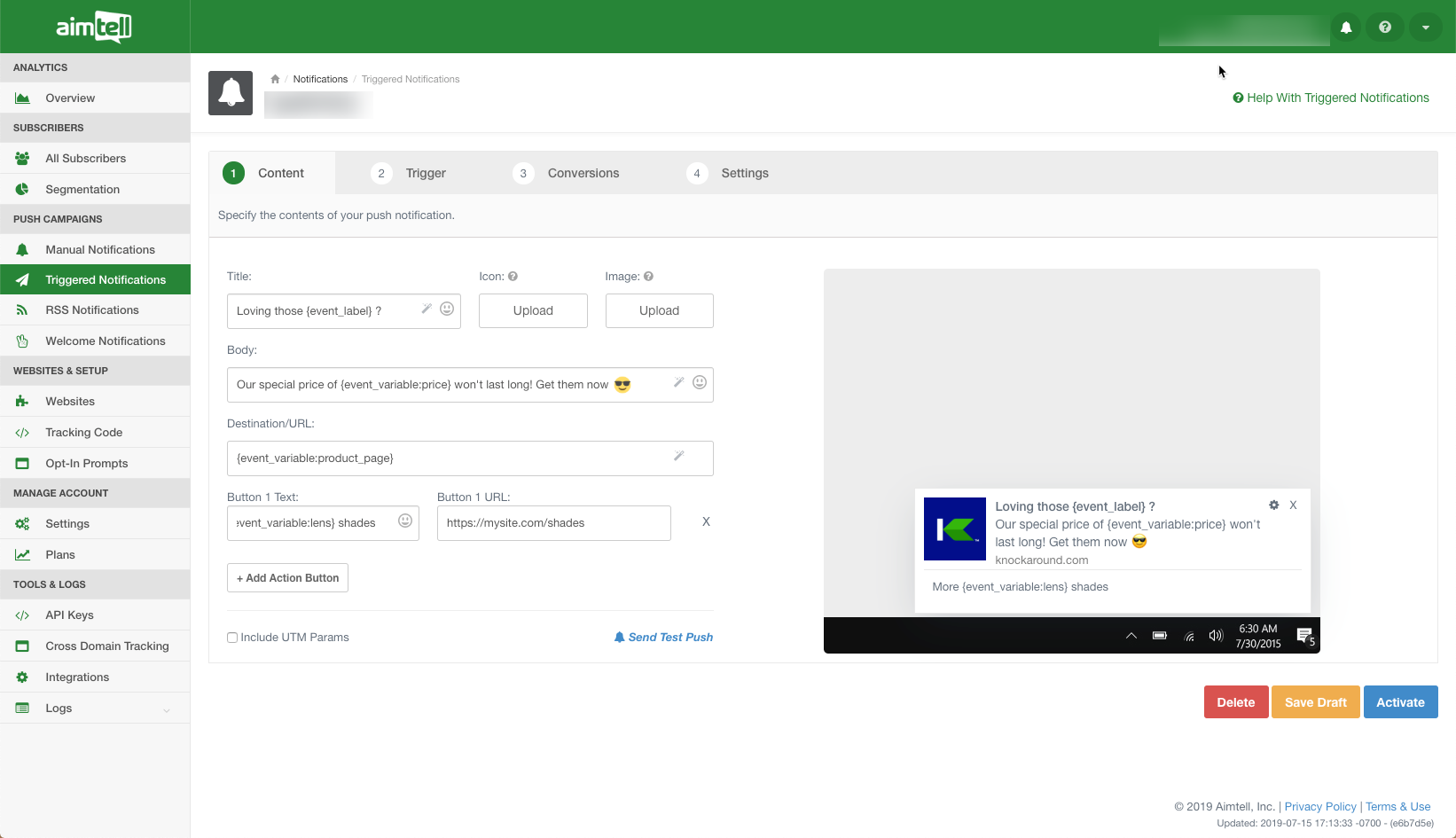Welcome to 2020, Aimtell users! With the new decade comes plenty of exciting new features and improvements to our web push platform. We hope you all have had a great start to the new year. We certainly have! There are tons of new features we have been hard at work on and we are excited to finally share them all with you now.
Today we are discussing everything from segmentation UX improvements, to general speed updates, abandoned cart variables, new integrations, and a lot more. As always, we appreciate your great feedback that helps guide us towards the features you want to see. We think you’ll be really happy with this latest round of updates, so let’s get right to it!
Segmentation UX Improvements

There is no denying how powerful segments are for your web push campaigns, but we recognized that it was challenging for some of you to keep up with various segments and campaigns. We’ve made several UX improvements that will help you keep up with all of your segments, allowing you to more easily create new campaigns. Here are a few highlights:
- Segment Locator: Clicking ‘view more’ next to any segment now gives you the option to see which previous campaigns have sent to that segment. Select the ‘segment locator’ tab to see the list of campaigns.
- Search Filtering: It is now much easier to find the segment you are looking for as you now have the ability to search by the segment ID (in addition to searching by the segment name).
- Targeting: It is also much easier now to select a segment when creating a new web push campaign. Segments will filter as you search in the ‘Targeting’ tab, allowing you to more quickly find the segment(s) you want to use.
- Targeting View: Once you select a segment (or segments) for a particular campaign, those segments will appear at the top of the list. This makes it much easier for anyone to quickly check the targeting for a campaign, saving them from having to scroll down to find the selected segments.
- Segment Copy: You already have the ability to copy web push campaigns across multiple websites, and now you also have the same ability with segments! Select the segment you wish to copy and from the options menu hit ‘Copy Segment.’ Switch to the website you’d like to use the segment at, click ‘Segmentation’ and then from the options menu hit ‘Paste Segment.’

Cross Domain Suppression
If you run a website that has numerous subdomains you now do not have to worry about your opt-in prompt showing more than once. For example, if a subscriber opts in at your website samplewebsite.com, they will not be shown an opt-in prompt at other subdomains you have, such as blog.samplewebsite.com or store.samplewebsite.com.
To enable cross domain suppression, head to Websites in the sidebar, hit edit next to the website where you want this enabled, click the ‘Misc Settings’ tab, and type the sites in the box next to ‘Linked Site Optin Suppression.’
This will certainly help improve your users’ overall user experience, ensuring they don’t get annoyed by seeing numerous opt-in prompts.
Abandoned Cart Variables

For ecommerce brands it is pretty much a must to set up abandoned cart campaigns. This is a great type of triggered campaign that you can set up so that it will automatically send when a user abandons their cart. Previously, you only had the option of setting up a fairly generic abandoned cart campaign. Not anymore!
Abandoned cart variables allow you to include dynamic variables like your icon so that it can display the item that was abandoned (for example) instead of something generic. This gives you the ability to create much more personalized campaigns that are pretty much guaranteed to perform better. This works similarly to custom events that allow you to pass in variables for personalization.
Check out our documentation on using custom variables in notifications if you need more help getting this set up. Make sure you follow the steps exactly so that the setup is correct, ensuring that the variable, such as the icon, will dynamically change.
Try it out and see what impact it has on your abandoned cart rate!
Additional Export Information
At any time you have the ability to export your subscriber information. With this latest update, the export will now contain more information about your subscribers- including all custom attributes and subscriber FCM/GCM keys. You will also continue to get information like their subscriber ID, geolocation, browser, device type, and more.
This is data that belongs to you and it’s our goal to ensure it is always easy for you to access it.
Speed Improvements
As you continue setting up campaigns and new segments you will find that things are going much faster! We have been able to dramatically speed things up, making it easier and quicker for you to create and send campaigns.
The segmentation process in general has been sped up. You can now more quickly create a new segment, and you will find that the number of subscribers present in a segment will display quicker as well. Suggestions now also appear much quicker as do attribute suggestions to be used within segments.
EdgeMesh Integration
Finally, we want to point out our new integration with EdgeMesh, a caching tool that can help speed up your website. Did you know we’ve got tons of native integrations that you can set up right from our dashboard? Simply hit ‘Integrations’ in the sidebar and quickly integrate with tons of popular apps like MailChimp, Slack, Hubspot, Trello, and many others.
If there’s an app you want to connect with Aimtell that isn’t listed, you can always head to Zapier and connect that way. Our Zapier integration gives you access to thousands of other apps that you can connect to Aimtell.
Interested in working with us? Feel free to contact us at any time– we are always looking for additional integrations that will make our web push experience even better.
Wrapping Up
With this latest update you can expect a better web push experience, and so should your subscribers! Be sure to check out all of these updates- they are live now in the dashboard. If you have any questions don’t hesitate to reach out- we will be happy to help!
Are there any additional features you’d like to see come to Aimtell? As always be sure to let us know! If you are new to Aimtell and want to get started, you can start your free trial or learn more about web push by reading our Beginner’s Guide.
GET STARTED FREE
Tags:
segmentation ux improvements*.