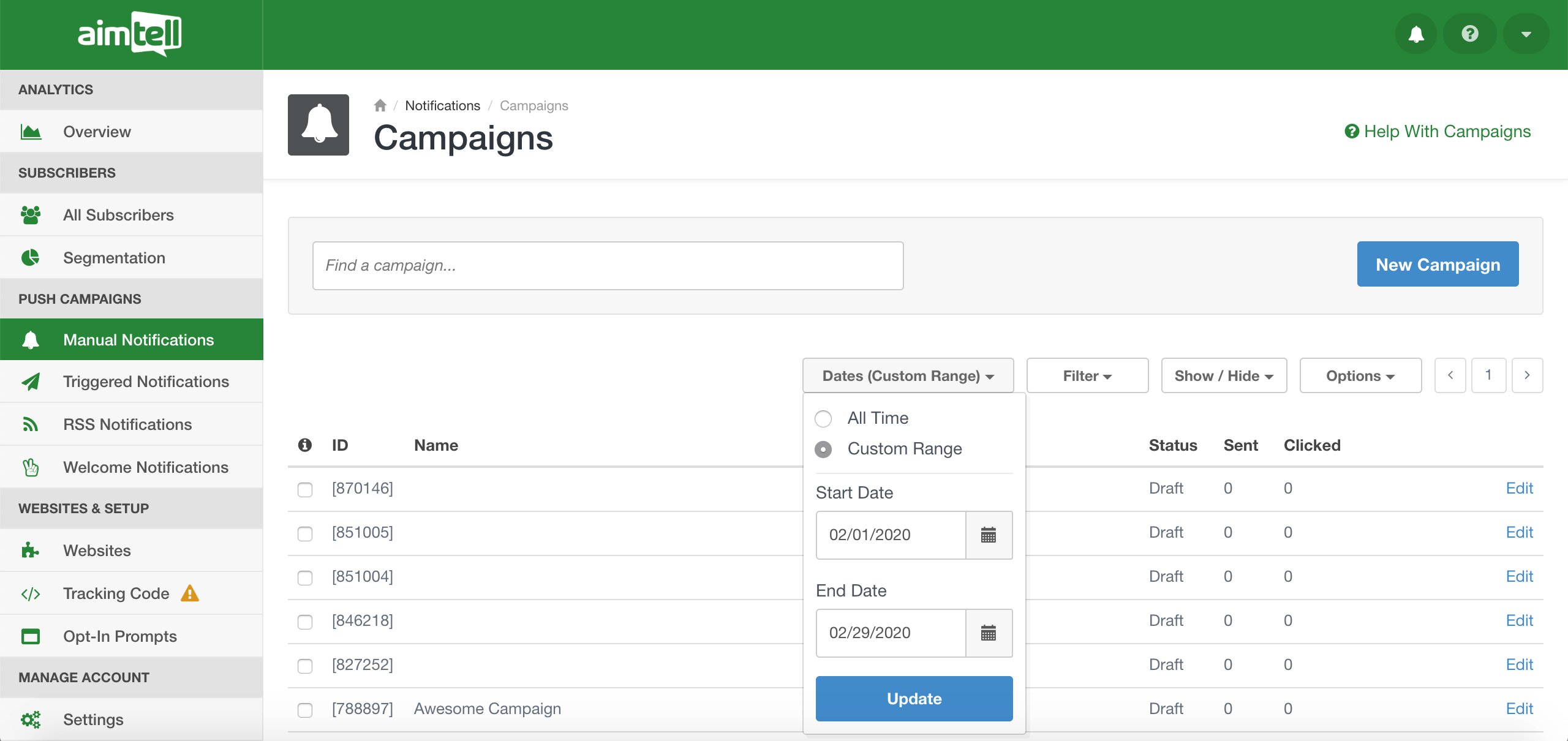We know how important it is to have the ability to create powerful segments for your web push campaigns. After all, the more complex your segments, the more personalized and relevant your campaigns will be. And like you already know, that is a sure way to spell success.
With that in mind, we are excited to announce some new segmentation options that will give you even more power when building your segments. We’ve also got some new results filtering options and some date formatting updates to share with you all. Let’s get right to it!
Segment Based on Click
There’s a few new segmentation options to choose from when building your various conditions! We’ve expanded the options for campaign clicks to now include triggered, RSS, or welcome notifications (you could previously segment based on manual campaign clicked). You’ll also be able to segment based on the number of days since last click.

Simply click the condition you want to include from the convenient drop down menu and supply the correct information. Keep in mind that segments are now easier to search for thanks to our recent typeahead functionality update.
We know that you all create a variety of triggered, RSS, and manual campaigns, and now you’ve got the ability to smartly segment based on how your subscribers are engaging with every type of campaign that you create.
Segment Targeting for Triggered Campaigns
Triggered campaigns are an awesome way to engage with your subscribers in a really personal way. After all, the notification is triggered as a result of their specific action at your website! Whether that be abandoning their shopping cart, visiting a certain page at your website, or downloading a lead magnet of yours, you have plenty of options for setting up triggered campaigns.
However, the one thing you couldn’t do with triggered notifications is add any additional type of segmentation. Not anymore! You now have the ability to target subscribers with triggered notifications that either exist or do not exist in a certain segment of yours. You still of course have the ability to target all of your subscribers.
 Say, for example, you set up a triggered notification for someone who abandons your lead form, but only want to target those who live in a certain location. All you would need to do is enable the segment targeting and select the proper segment (in this case, it would be subscribers living in the location you want to target).
Say, for example, you set up a triggered notification for someone who abandons your lead form, but only want to target those who live in a certain location. All you would need to do is enable the segment targeting and select the proper segment (in this case, it would be subscribers living in the location you want to target).
That is just one of many options you have with segment targeting. With this new option, you’ve got the ability to really amplify your click through rates for your triggered campaigns by making them even more relevant based on the segments you choose to target. We can’t wait to see the types of campaigns you come up with.
Date Range Filtering
Viewing your campaign results is a critical part of your overall web push strategy. Having the ability to see which campaigns are converting well and which ones aren’t is just one way you can start to improve your campaign effectiveness.
You’ve already got tons of data at your disposal for your campaigns, but one thing that has been missing is the ability to filter your campaign performance based on a specific date range. This can be incredibly helpful when looking at long term campaigns, such as RSS or repeating notifications.

We’ve added this capability so that you can now see a campaign’s performance during a specific date range in addition to its all time performance. You can do this with manual, triggered, and RSS notifications.
This filtering is available on the overview page for all of your notifications (as seen above) or can be applied to an individual campaign. Simply select ‘view results’ next to the campaign you’d like to look at, apply the date range you want, and see how it performed during that specific time.
Date Formatting For Generic Variables
Finally, we briefly wanted to mention that you can now customize your {today} variables to display exactly what you want. By default, the {today} variable would display in the format of m-d-Y. Now, you can customize the format to display the date however you like. For example, {today format=Y} will just display the year.
For a full list of options, check out our documentation for a helpful table listing all of the generic variable and formatting options available to you.
Wrapping Up
We hope that you will enjoy these new features and put them to good use right away! All of these updates are live in the dashboard, so be sure to check them out. In particular, we think you’ll love the new options you have when creating your segments and triggered campaigns.
Are there any other features you’d like to see come to Aimtell? Let us know! We love hearing your feedback. You can also always reach out if you have questions about any new updates or with general questions you might have. We’re here to help!
For those of you who are new to web push and want to get started, you can start your free trial with Aimtell or learn more about web push by reading our Beginner’s Guide.
GET STARTED FREE
Tags:
segmentation options*.




















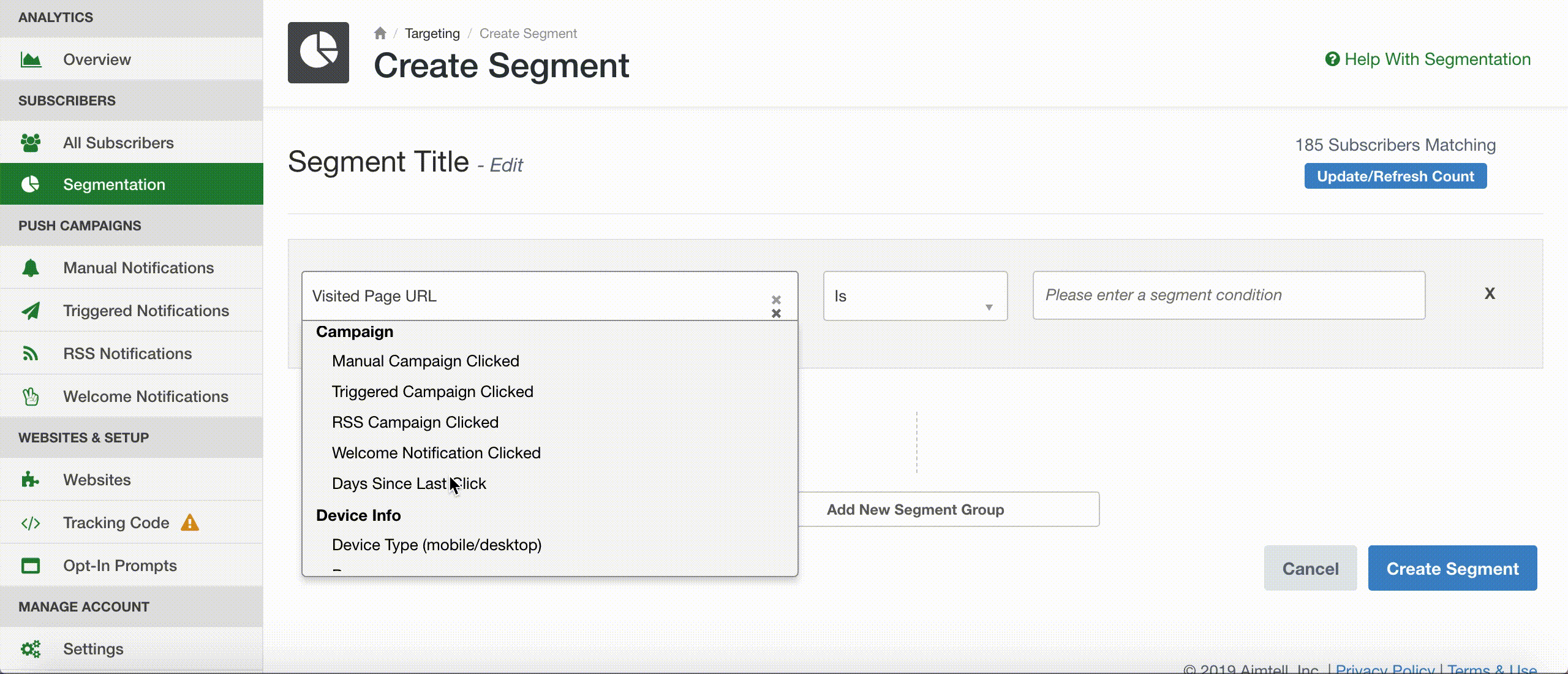
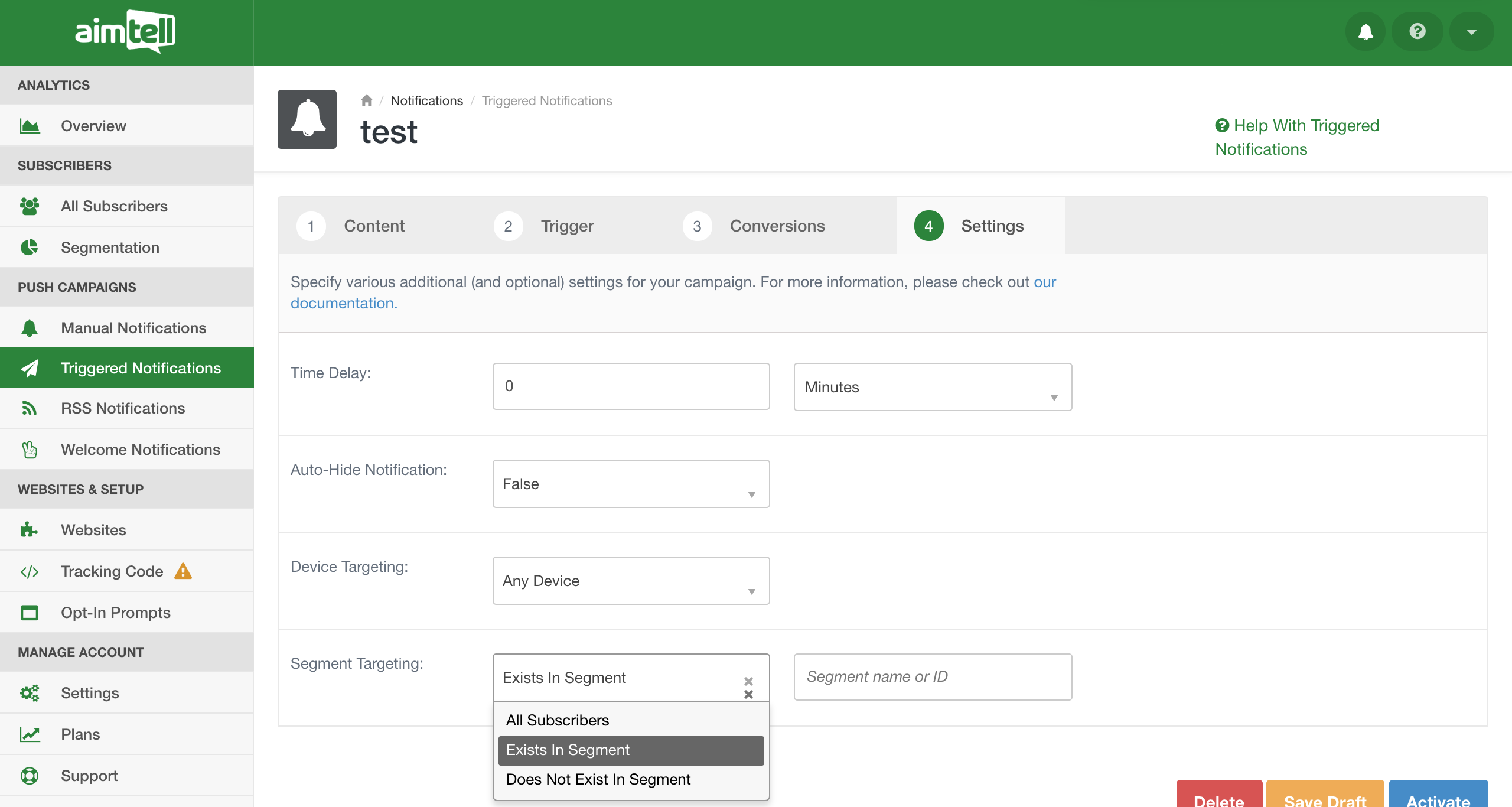 Say, for example, you set up a triggered notification for someone who abandons your lead form, but only want to target those who live in a certain location. All you would need to do is enable the segment targeting and select the proper segment (in this case, it would be subscribers living in the location you want to target).
Say, for example, you set up a triggered notification for someone who abandons your lead form, but only want to target those who live in a certain location. All you would need to do is enable the segment targeting and select the proper segment (in this case, it would be subscribers living in the location you want to target).