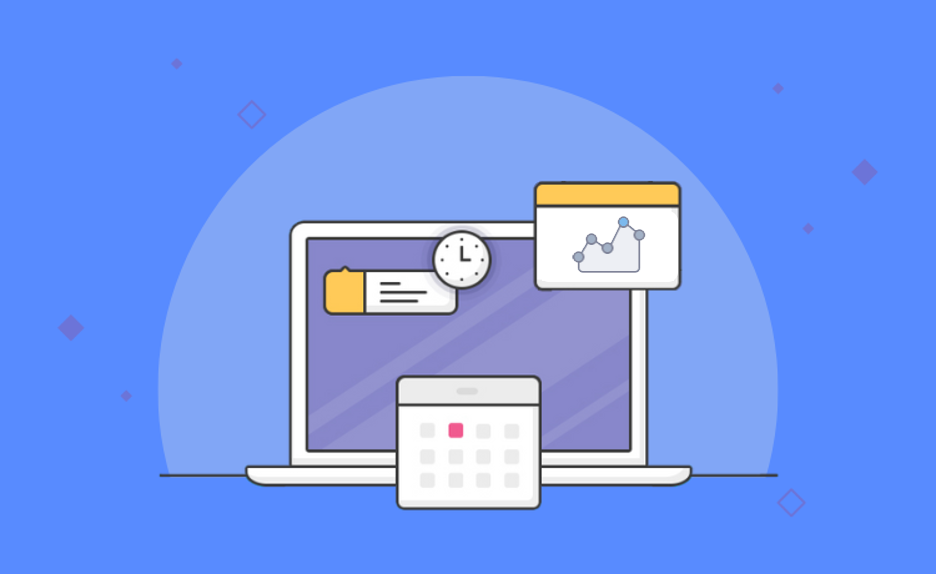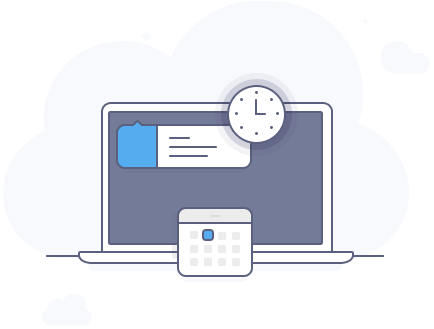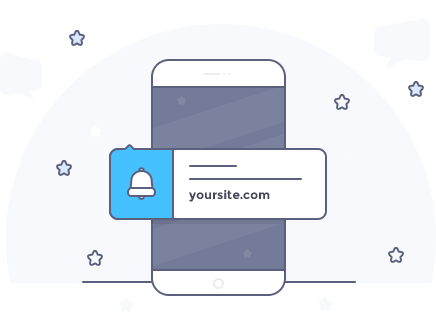We’re thrilled to introduce the latest updates to the Aimtell platform. These new features are designed to make your web push notification campaigns easier to manage, improve the user experience and give you greater visibility into your subscriber data. Here’s what’s new:
Calendar View: Visualize Your Campaigns With Ease

Planning your campaigns just got more intuitive with our new calendar view feature. This update provides a clear visual representation of your manual campaigns, helping you stay organized and in control.
Accessible in the manual campaigns section of the dashboard, the calendar view lets you see all your campaigns at a glance. Campaigns are color-coded by status: sent, queued, draft, repeating, scheduled, paused and error, making it easy to assess progress and adjust your plans as needed. Whether you’re looking to fill gaps in your schedule or fine-tune your strategy, the calendar view ensures you’re always on top of your campaigns.
Collapse Key: Smarter Notifications, Better User Experience

Subscribers appreciate timely updates, but there’s always the potential for a less-than-ideal experience if they step away from their device and return to numerous notifications about the same topic. With our new collapse key feature, you can ensure subscribers only see the most up-to-date notification, delivering the information they need without any unnecessary repetition.
This is especially useful for real-time updates, such as sports scores or breaking news. For instance, if your website sends notifications covering sports score updates, the collapse key feature means your subscribers will only see the latest alert (in this case, the most up-to-date score, instead of all notifications with outdated score information).
Better yet, setting up a collapse key is simple—just define the key in the settings section of your campaign setup, and notifications with the same key will automatically group and update.
With this feature, you can deliver a cleaner, more streamlined notification experience that keeps your subscribers engaged and informed. Check out our documentation for more information on getting started with collapse keys.
Inactive Subscriber Purge: Manage Your Audience With Confidence

Effective audience management is crucial for successful campaigns, and our updated inactive subscriber purge feature makes it easier to see how your website purge settings impact your overall subscriber count. If you want more details on how to set up your website purge settings, check out our documentation.
With this latest feature, you can easily see how many subscribers were removed based on your website’s purge settings directly in the analytics overview section of your dashboard. This visibility ensures you clearly understand your subscriber activity and can focus your efforts on reaching the most engaged audience.
Wrapping Up
These updates are now live on the Aimtell dashboard and ready for you to explore. The calendar view simplifies your campaign planning, the collapse key refines the user experience and the inactive subscriber purge gives you easily viewable insights into your subscriber base.
If you’re ready to elevate your web push notification strategy, log in to your dashboard to start using these features today. Not an Aimtell user yet? Sign up for a free 14-day trial or book a personalized demo to see how Aimtell can transform your marketing efforts.
Check out our blog or explore our guides collection for more updates, insights and tips.
GET STARTED FREE
Tags:
aimtell, product feature, web push notifications.