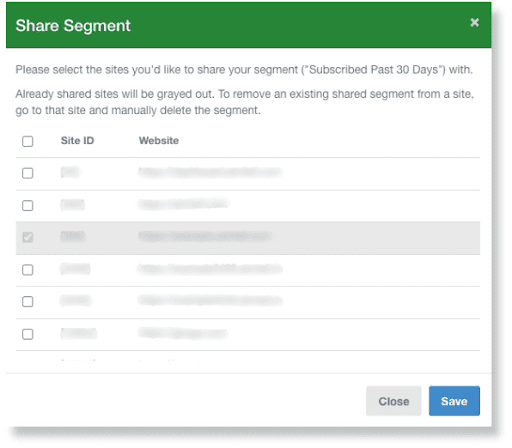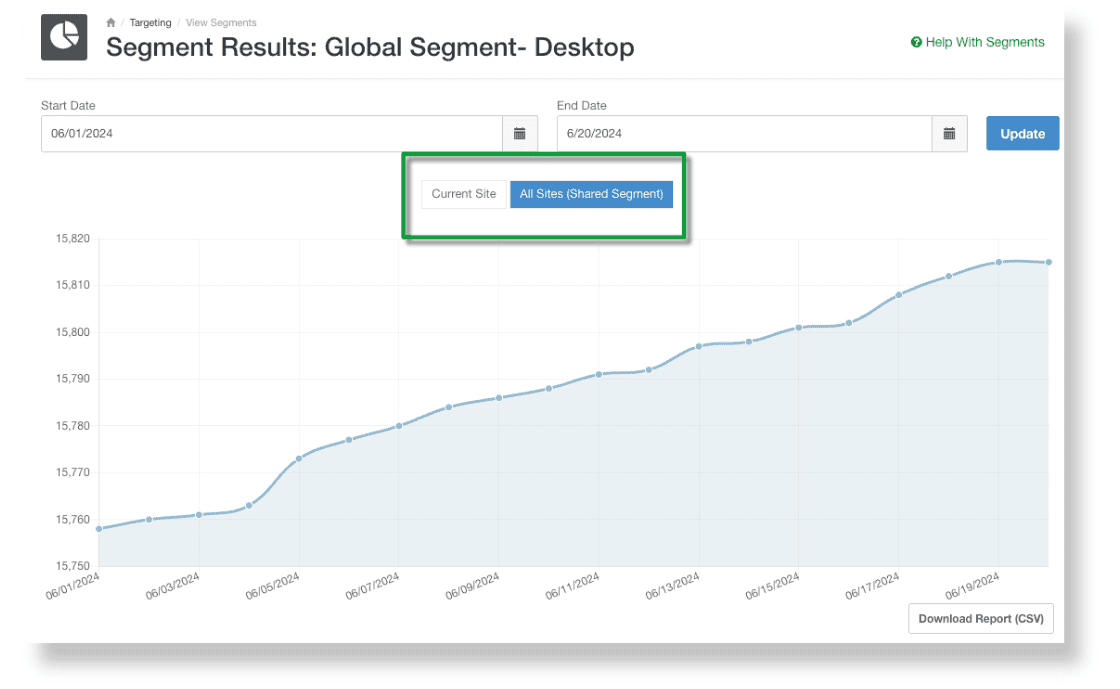Managing multiple websites can be daunting, especially when it comes to ensuring that your web push notifications are consistent, efficient and scalable. A unified solution becomes even more critical as businesses grow and expand their online presence. That’s where our latest feature, global campaigns and segments, comes in. It offers unparalleled ease in managing your push marketing campaigns and segments across numerous sites. Here’s everything you need to know!
Introducing Global Campaigns & Segments
Aimtell’s global campaigns and segments feature is designed to revolutionize how you manage your web push notifications. With this powerful tool, you can create campaigns and segments that will show up across any or all websites you have added to your Aimtell account. This feature simplifies the push notification creation and management process and enhances your ability to scale, maintain consistency in your messaging and review your analytics.
Feature Overview & Benefits
- Analytics: One of the standout features of using global segments is the ability to review comprehensive analytics across all your sites. This capability allows you to see a segment’s performance at both the individual site level and across all sites. It’s a powerful tool for analyzing performance, understanding how your audience is distributed, and identifying what segment conditions work better on certain websites compared to others. This global view provides deep insights into your audience and can help you fine-tune your push notification strategy effectively.
- Scalability: Managing multiple websites becomes significantly easier as you can now create a single campaign that can be sent to subscribers across 100 sites (as an example). This ensures that your push notifications can grow with your business without the need for redundant setups for each website you manage.
- Consistency: Ensuring consistent messaging across multiple websites is crucial for maintaining brand integrity. With this feature, you can maintain uniformity in your push notifications, ensuring your messaging is clear and consistent, regardless of how many websites you manage.
Creating A Global Campaign/Segment:
Setting up a global campaign or segment is incredibly easy with Aimtell’s intuitive interface. This ease of setup ensures that you can focus on crafting effective messages while the platform handles the technical details. Here’s what you need to do:

- Select the desired element (a segment, manual or triggered campaign.)
- Click the ‘Options’ drop-down menu.
- Select ‘Share Segment’ or ‘Share Campaign.’
- Choose the websites to share with. You can select some or all of your websites. Previously shared sites will be grayed out.
- Press ‘Save.’
Note: Keep in mind that shared campaigns can only target shared segments.
Reviewing Analytics Of Shared Segments:

- Select ‘View More’ next to the global segment you wish to analyze.
- Toggle between ‘Current Site’ and ‘All Sites (Shared Segment)’ to view the segment results.
Wrapping Up
Global campaigns and segments are powerful push notification features to elevate your web push efforts. Regardless of how many sites you manage, you can effortlessly scale the impact of your push messaging. Create and oversee campaigns across multiple websites and review detailed analytics, plus ensure seamless growth, streamlined operations and uniform messaging in your push notification strategy. A real game changer, if you ask us!
If you’re new to Aimtell, get started today with our free 14-day trial and check out our blog or guides collection for additional resources on using web push notifications.
GET STARTED FREE
Tags:
aimtell, digital marketing, product feature, web push notifications.